RGB2HDMI – Amiga Ed.
First of all I must admit that the Amiga community is awesome. In 2020 many new cool projects has been published and many of them are also completely open source. One of they that has got my attention is the RGB2HDMI project where a Raspberry Pi Zero is used to sample analogue RGB signals and convert them to digital HDMI and with minimal latency.
I did not take long time until someone made an adapter that would fit in an Amiga 500/500+, making the installation simpler than ever.
Therefor I decided to make a guide on how to make one of those adapters and also sell 12 of them on Amibay for a good reasonable price.
The Soldering
This guide will now teach you how to solder, tell you what tools to use and how to perform some soldering techniques. That will be covered in another post later.
And done...
Do not forget to add the jumper/shunt to the 3-pin header where you select between OCS/ECS Denise version. Before you plug it into your beloved Amiga 500/500+, be sure to clean it and check it for shorts since you don’t want to damage your Amiga.
Enjoy!

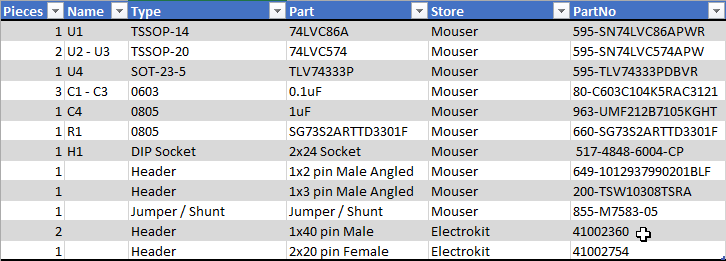
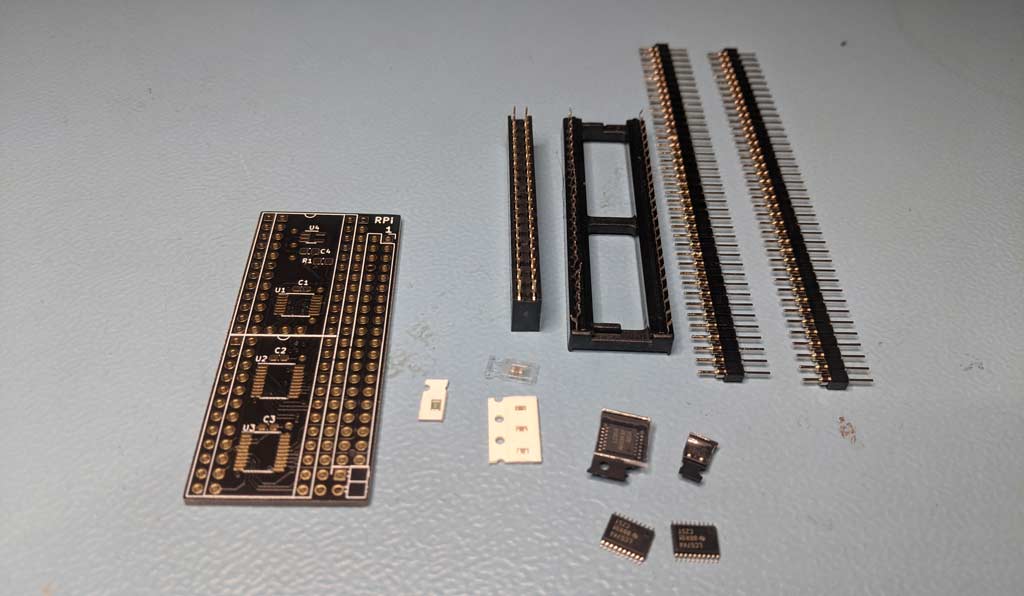
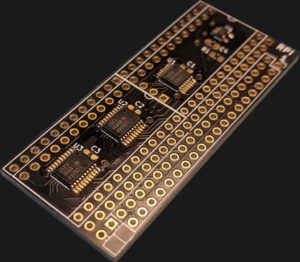
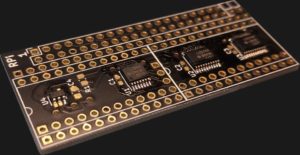
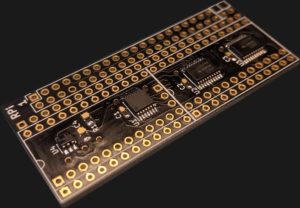
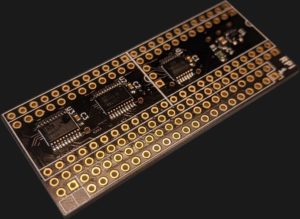
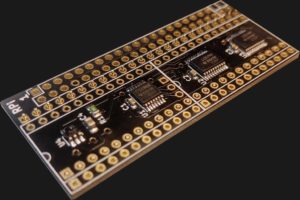
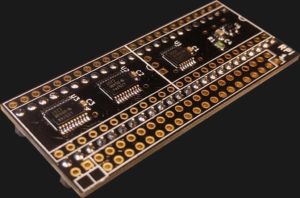
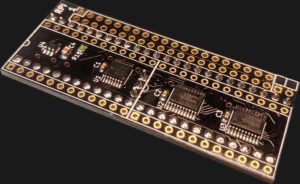
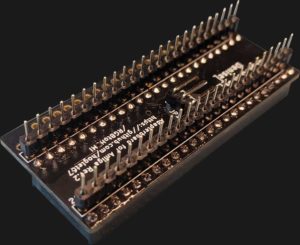
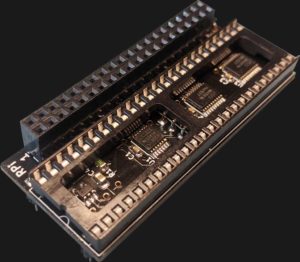
Could this design be modified to work off the amiga monitor port ?
If built into a cable it could be a no-mod solution for all amiga’s
Im sure the RGB signals are available on the pins.
The RGB2HDMI also uses some clock signals such as CDAC and 7MHz which are not present on the DB23 Amiga Video Out. But perhaps some will make a solution that uses clocks.
hi, would you be able to provide the BOM as a download link please?
Thank you so much, this helped me a lot!